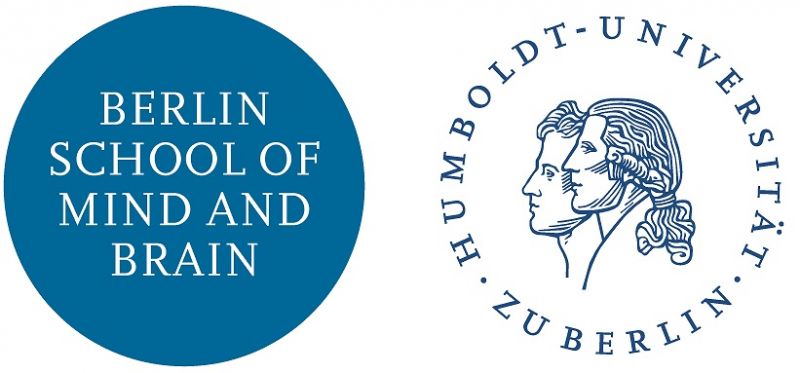Difference between revisions of "Measuring ECG in the EEG Lab"
From MindBrainWiki
| Line 30: | Line 30: | ||
* CMS/DRL: right clavicle (CMS: medial, DLR: lateral) | * CMS/DRL: right clavicle (CMS: medial, DLR: lateral) | ||
| − | '''Electrode placement''' | + | '''Electrode placement'''<br /><br /> |
| + | |||
'''1. CMS/DRL:''' <br /> | '''1. CMS/DRL:''' <br /> | ||
<br /> | <br /> | ||
Revision as of 09:53, 2 May 2017
ECG-recording with BIOSEMI
Computer Set-Up
- start right (stimulation PC) and left (EEG-PC) computer (password: lab,mat30)
- connect the battery to the BIOSEMI amplifier and switch it on (otherwise no signal will be shown on the EEG-PC)
- open programme actiview on EEG-PC
ECG Settings
ECG equipment
- electrodes (EXG1, EXG2, EXG3, CMS/DRL)
- sticky rings
- Q-tips
- ECG paste
- desinfection spray
- kleenex
- leukosilk tape
Electrode preparation
- plug electrodes to the amplifier
- place sticky rings on electrode heads
- use Q-tips to apply ECG paste (pea sized) on each electrode head
- sterilize respective skin areas with disinfection spray - wait until skin is dry again! (otherwise electrodes won't stick properly)
Electrode configuration
- EXG1: right thorax (lower coastal arch)
- EXG2: left thorax (lower coastal arch)
- EXG3: left foot (medial of inner ankle)
- CMS/DRL: right clavicle (CMS: medial, DLR: lateral)
Electrode placement
1. CMS/DRL:
!! NOTE: correct placement of these two electrodes is crucial for the whole recording since all other electrodes depend on them!!
- make sure the skin is dry before placing the electrodes
- place CMS/DRL electrodes on right clavicle first
- CMS electrode is placed central, DRL more lateral
- electrodes should be tightly positioned on the bone
- since clavicle is thin, pay attention that the whole electrode head is connected to the bone (without any air in between)
- if necessary, use leukosilk tape to stick electrodes more tightly
- check correct placement: if CMS/DRL are recording correctly, the blue lamp on the amplifier is continuously blue
- wrong placement: if the blue lamp is blinking blue, edit electrode placement
2. EXG electrodes:
- as soon as lamp is blue, the other electrodes can be placed
Actiview Settings
- load configuration file:
- click on TCP Server -> press “load config file” (red box in the left upper corner)
- select configuration file (create own file or choose existing “incasi_03”: configuration for recording 3-lead-ECG using external channels)
- check TCP subset: None(0), check “Add 8 EX electrodes”
- click “Start file”
- select save options:
- save subset: Monopolar Displayed Channels
- when using config file “incasi_03”: remove [x] add 8 EX, remove [x] add display
- click OK
- choose file and click save
- recording is started and being saved (indicated by green “saving” buttom right corner)