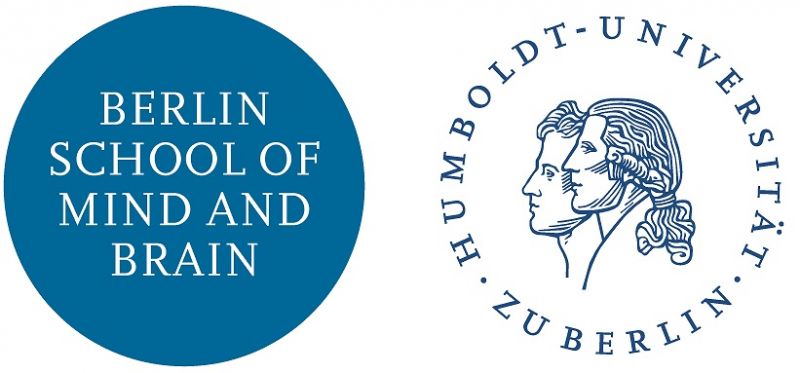Measuring ECG in the EEG Lab
Contents
Background Information
- The ActiveTwo AD amplifier (Biosemi) can be used to record electrocardiography
- The following instruction is aimed at recording a 3-electrode ECG
- Electrodes are attached according to an adapted limb lead configuration
- The ECG signal is sampled at a frequency of 2048 Hz
Computer Set-Up
- Start right (stimulation PC) and left (EEG-PC) computer (password: lab,mat30)
- Connect the battery to the amplifier and switch it on (otherwise no signal will be shown on the EEG-PC)
- Open program Actiview on EEG-PC
NOTE: It is useful to charge the other battery while being in the lab. Remember to plug it out again when leaving the room.
ECG Settings
ECG equipment
Before you start, check whether you have the following equipment:
- External electrodes (EXG1, EXG2, EXG3, CMS/DRL)
- Sticky rings
- Q-tips
- Electrode paste
- Desinfection spray
- Kleenex
- Leukosilk tape
Electrode preparation
- Plug electrodes to the amplifier (cf. Picture 1)
- Place sticky rings on electrode heads
- Use Q-tips to apply ECG paste (pea sized) on each electrode head
- Sterilize respective skin areas with disinfection spray - wait until skin is dry again! (otherwise electrodes won't stick properly)
Electrode configuration
NOTE:
- Biosemi external electrodes are more sensitive to noise (e.g. muscle artefacts) than normal ECG electrodes
- To reduce noise, they record best in an adapted limb configuration (cf. Picture 2)
- The following configuration has been developed after several test runs and has shown to produce minimal noise
- Other positionings might work as well
- for more physiological basics of the ECG:
Electrode positions:
- EXG1: right thorax (lower coastal arch)
- EXG2: left thorax (lower coastal arch)
- EXG3: left foot (medial of inner ankle)
- CMS/DRL: right clavicle (CMS: medial, DRL: lateral)
Electrode placement
NOTE: To control whether electrodes are positioned correctly, check signals on the monitor inside the cabin: switch "Port up" right next to the stimulation PC to see the Actiview main display
CMS/DRL:
NOTE: Correct placement of these two electrodes is crucial for the whole recording since all other electrodes depend on them!!
For more information on the function of CMS/DRL electrodes: What are CMS/DRL electrodes?
- Make sure the skin is dry before placing the electrodes
- Place CMS/DRL electrodes on right clavicle first
- CMS electrode is placed central, DRL more lateral
- Electrodes should be tightly positioned on the bone
- Since clavicle is thin, pay attention that the whole electrode head is connected to the bone (without any air in between)
- If necessary, use leukosilk tape to stick electrodes more tightly
- Check correct placement: if CMS/DRL are recording correctly, the blue lamp on the amplifier is continuously blue
- If the blue lamp is blinking blue, they don't record correctly. Try out again or edit electrode placement
- If the lamp is still blinking, one of the electrodes might be broken. Do the bucket test (equipment in the cupboard) to check out.
See this link for further instructions: How to check for defect electrodes?
EXG electrodes:
- As soon as lamp is blue, the other electrodes can be placed
- If electrodes are prepared and placed correctly, the three canals on the monitor should display an ECG signal, with Rpeaks visible in all canals (cf. Picture 5).
Actiview Settings
- Before you start recording make sure to load an appropriate configuration file:
Load configuration file:
cf. Picture 3 for details:
- Click on TCP Server -> press “load config file” (red box in the left upper corner)
- Select configuration file (create your own file or choose existing “incasi_03”: configuration for recording 3-lead-ECG using external channels)
- Check TCP subset:
- None(0)
- check [x] “Add 8 EX electrodes”
- Click “Start file”
- You now have to select the save options
Select save options:
cf. Picture 4 for details:
- Save subset: Monopolar Displayed Channels
- When using config file “incasi_03”:
- remove [x] Add 8 EX electrodes
- remove [x] Add Displayed Sensors
- Click OK
- You now have to create a file name
- Choose file name and click save
- Recording is started and being saved, indicated by green “saving” buttom right corner (cf. Picture 5)