RandoMate v1.2 |
 |
RandoMate v1.2 |
 |
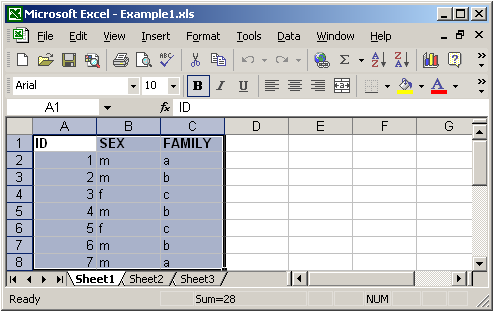 |
In order to save a MS Exceltable into a RandoMate compliant text file, go
to File → Save As... and choose Text (tab-delimited)(*.txt) from the drop down menue File Type. |
|
| Example 1: Input data created with MS Excel |
After the computation of mating pairs a link for downloading two output
files (and also the input file) is displayed and allows the local storage of
the results.
The first output file is named
<inputfilename>_<process_id>_MatingPairs.txt and contains a
four-column table.
Each entry consists of the IDs of the male and the female (column headers:
ID.MALE, ID.FEMALE, respectively) to be mated and the original families they
belong to (FAMILY.MALE and FAMILY.FEMALE, respectively).
The second output file is named
<inpufilename>_<process_id>_ToBeDeleted.txt and holds a three column
table containing in each line the animal’s ID, sex, and family (column headers:
ID, SEX and FAMILY, respectively).
These animals are in excess and as such they are not considered for breeding the
next generation. This output is only produced in case there are animals in
excess because of unequal numbers of males and females or because fewer than the
maximal number of mating pairs has been choosen. The result page also shows the
button 'New', which resets the webpage to its
initial default appearance.
Example Output File1 (mating scheme)
Example Output File2 (list of excess animals)
Schmitt, A.O., Bortfeldt, R.H., Neuschl, C. & Brockmann, G.A. RandoMate: a program for the generation of random mating schemes for small laboratory animals. Mamm Genome 20, 321-5 (2009). PubMed