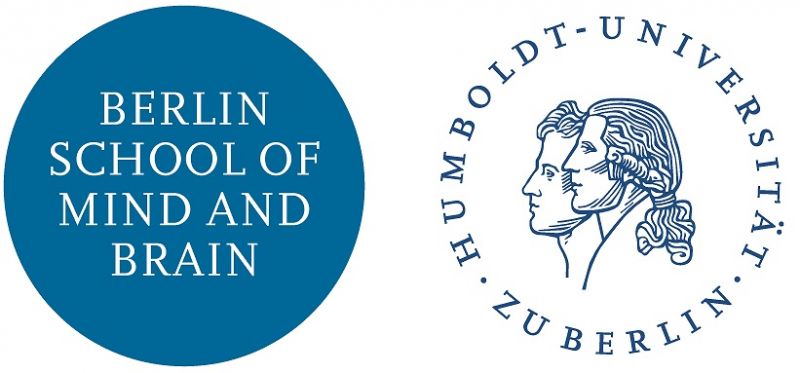Difference between revisions of "EEG Lab Log"
From MindBrainWiki
(add python details.) |
(update link to conda envs) |
||
| Line 17: | Line 17: | ||
* deactivate | * deactivate | ||
| − | You can read more about managing environments in conda [https://conda.io/docs/user-guide/ | + | You can read more about managing environments in conda [https://conda.io/docs/user-guide/tasks/manage-environments.html here]. |
Revision as of 12:55, 1 November 2017
Purpose
The purpose of this page is to provide a public log of activity in the EEG lab. Please date your entries and please do not share any confidential information.
Log
1 November 2017
Python
- The Anaconda 4.3.30 distribution of Python 2.7.14 is installed.
You can find the Python executables in the path:
- C:\ProgramData\Anaconda2
The default environment for Python is 2.7.
There is an alternative environment for Python 3.6. To use this version of python, open the Anaconda prompt and type:
- deactivate
- activate python36
If you switch to Python 3.6, please deactivate your environment after using it. Type:
- deactivate
You can read more about managing environments in conda here.