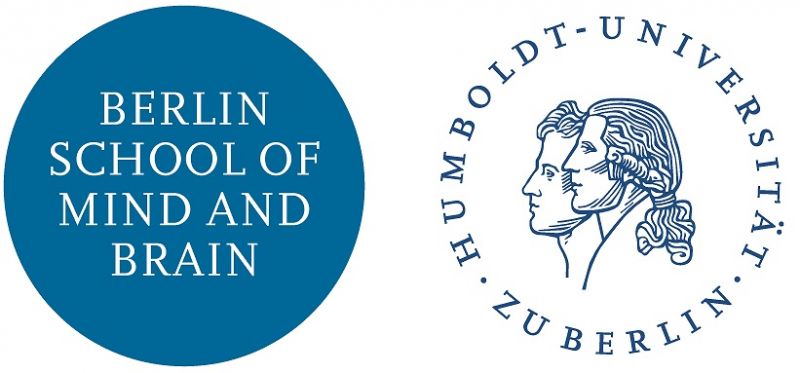EEG Lab Log
Purpose
The purpose of this page is to provide a public log of activity in the EEG lab. Please date your entries and please do not share any confidential information.
Log
1 November 2017
Python
- The Anaconda 4.3.30 distribution of Python 2.7.14 is installed.
You can find the Python executables in the path:
- C:\ProgramData\Anaconda2
Both the Ananconda prompt (terminal) is pinned to the task bar, so just use that.
Important: Instead of using the root environment of Python 2.7 from the Anconda prompt, please use either 1) your own environment, or 2) use the environment: python27
To use this version/environment of python, open the Anaconda prompt and type:
- activate python27
You can install/update packages within this environment, but it is better if you create your own environment. Do it like this:
- conda create --name my_python27
or, if you want to use a different version of python (one that is not the root version of 2.7),
- conda create -n my_python36 python=3.6
where "my_python27" is your unique name. Afterwards, you can activate your own environment in the prompt whenever you want, and then manage your dependencies within your own environment without messing with anyone else's dependencies:
- activate my_python27
There is also an alternative default environment for Python 3.6 set up. To use this version of python, open the Anaconda prompt and type:
- activate python36
But, again, don't be lazy. Create your own environment.
You can read more about managing environments in conda here.
As of the time of writing, the following environments are located on the system:
- dcook_python27 C:\Users\AG Villinger\AppData\Local\conda\conda\envs\dcook_python27
- dcook_python36 C:\Users\AG Villinger\AppData\Local\conda\conda\envs\dcook_python36
- python27 C:\Users\AG Villinger\AppData\Local\conda\conda\envs\python27
- python36 C:\Users\AG Villinger\AppData\Local\conda\conda\envs\python36
- root C:\ProgramData\Anaconda2
You can update the list by asking conda to list the environments:
- conda info --envs